Thank you for reaching out to XUPERMASK!
After successfully introducing XUPERMASK, a wearable technology brand to the world as we were faced by the chaos of the pandemic, the company and its partner Honeywell have mutually reached the decision to close operations as mask mandates are no longer required.
The XUPERMASK team has enjoyed great collaborations, including strong sales, a pop up shop on trendy Melrose Avenue in Los Angeles, the inclusion of its innovative XUPERMASK as part of the permanent collections at LACMA (Los Angeles County Museum of Art), and featured at the Museum of the Future in Dubai.
We extend gratitude to our incredibly collaborative partner Honeywell and our team that played important roles in making the XUPERMASK brand a success.
Thank you for your support in shaping XUPERMASK, and we are happy that the world is no longer in need of masks.
TEAM XUPERMASK